Tobii Communicator is an alternative and augmentative communication (AAC) software platform designed with you in mind. Communicator converts text and symbols into clear speech, gives you computer access and even allows you to control devices and appliances in your surroundings (ECU). Communicate the way you want, when you want, giving you new levels of control and independence.
ENJOY YOUR INDEPENDENCE WITH TOBII COMMUNICATOR

Effective communication
In today’s world, the ability to go beyond face-to-face communication is increasingly important. Access to e-mail and messaging enhances the independence and quality of life of many AAC users. Being able to engage in private and personal conversations without the assistance of a helper is of huge importance to many people — all of which is possible with Communicator 4.
Tobii Communicator allows for high levels of personalization and for multiple user profiles and getting started couldn’t be easier: you can be up and running in minutes, ready to chat, joke, give opinions, send texts or surf the Internet. And with powerful time saving tools such as word and phrase prediction, communication is quicker than ever.
Who is Helped by Tobii Communicator?
Tobii Communicator is designed for use by all individuals with communication disabilities, at various levels. It is also ideal for those creating page sets and communication boards, such as speech and language therapists (SLP), special education teachers, family members and care givers.
Communicator works seamlessly, but is not limited to, Tobii speech generation devices such as the Tobii PCEye and the Tobii I-Series.
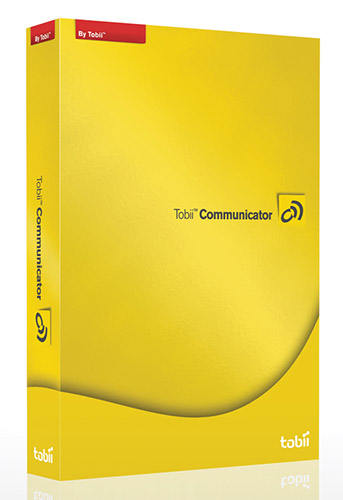 Extended functionality
Extended functionality
Tobii communicator is suitable for all levels of cognitive and physical ability, featuring symbols and pictures for users who cannot write or the choice of keyboard layouts for text, telephone and computer access for users who can.
Using the different Tobii Sono Suite software products, the functionality of Tobii Communicator can be extended even further.
Tobii Communicator supports a full range of input methods, too, from keyboard and mouse input, to scan, switch, head mouse and eye control. And whichever method you use, with Tobii Communicator you can use infrared light transceivers to control your environment, giving you even greater independence.
Communicator has been designed for two target groups - the person using it to communicate and the ones using it to design page sets and communication boards, for example the speech and language therapist (SLP) or care giver. The two groups have different needs, but we believe that a modern design, flexibility and efficiency appeal to them both.
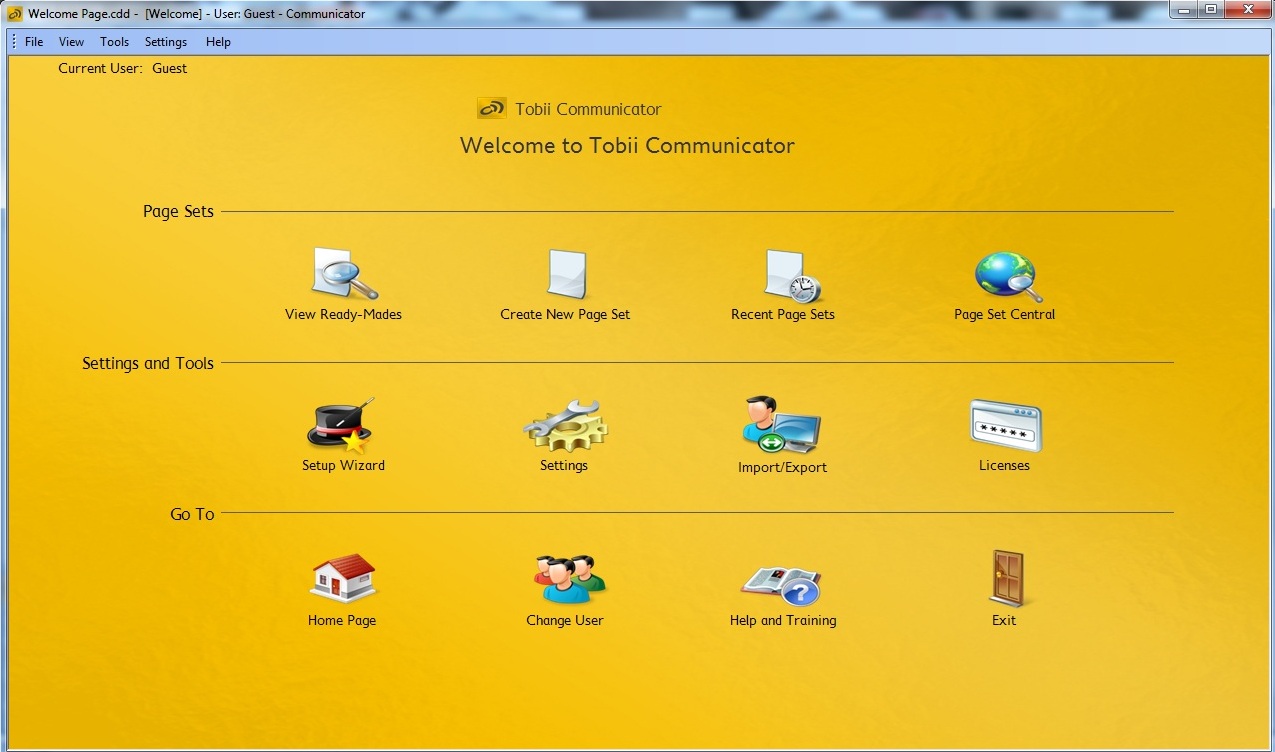 Modern design environment
Modern design environment
Communicator is built upon the windows operating system, so users and SLPs familiar with that will be able to navigate through menues, tabs etc. without having to learn a new system.
Communicator is packed with features that makes the design work more efficent, two of them are:
An "Undo" function allows you to experiment
Tobii Communicator comes with an undo function so you don't have to be afraid of experimenting or making mistakes. Simply undo you last actions and try again.
Free form button shapes
When you create visual scenes you often want to make buttons with custom shapes. With Communicator that is easy, simply use the polygon tool to draw the desired shape around the symbol or image that you want to turn into a button.
 Convenient communication through text
Communicator 4 comes with a high-quality speech synthesis engine that reads the texts that you produce. A clear and understandable voice, specific to your language, speaks your text when you click on the message window or speech button.
Convenient communication through text
Communicator 4 comes with a high-quality speech synthesis engine that reads the texts that you produce. A clear and understandable voice, specific to your language, speaks your text when you click on the message window or speech button.
Speed and accuracy
Speed and accuracy are two important benefits of the standardized on-screen keyboard. Literate users will benefit from frequency-based word prediction, built-in grammar functions, word conjugation and access to the Windows desktop and applications. A wide range of alternative keyboard configurations is also available and each one is easy to personalize.
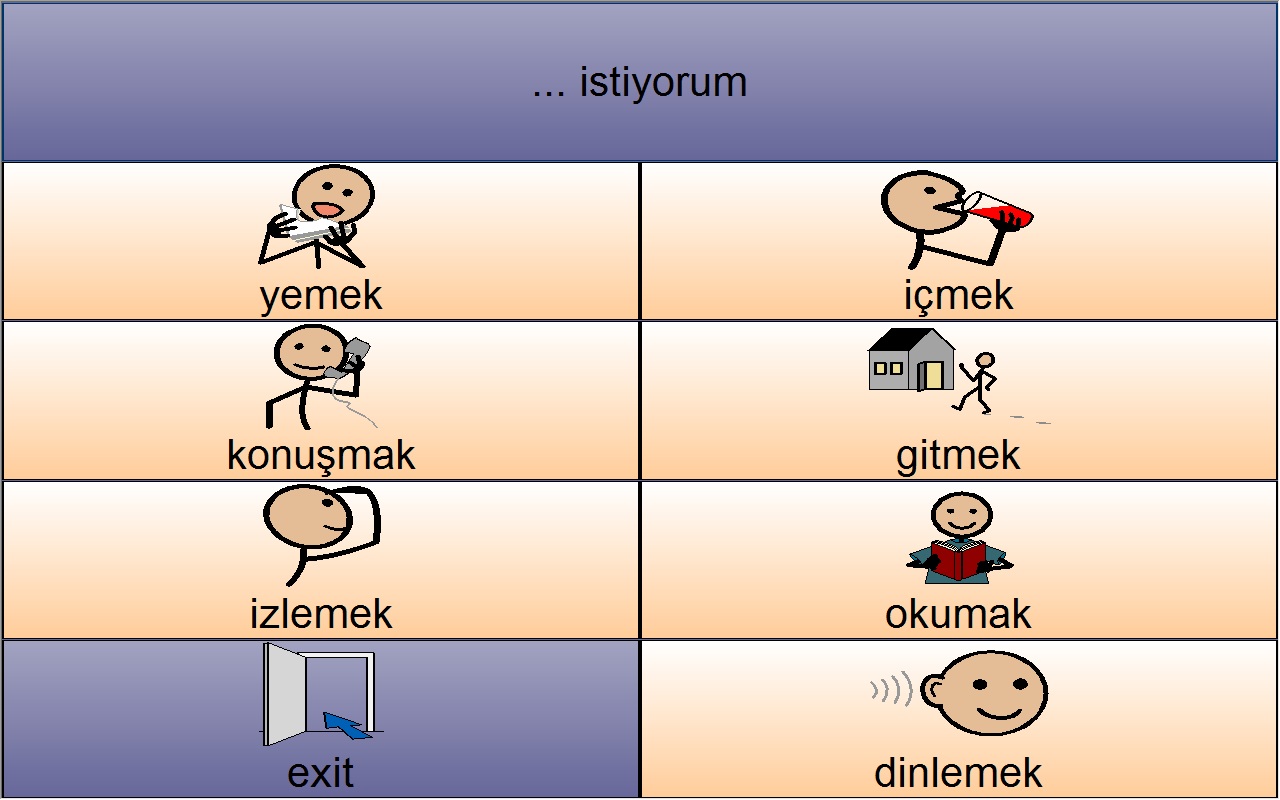 SymbolStix symbols and ready made page set get you started quickly
SymbolStix symbols and ready made page set get you started quickly
For those unable to read or write, Communicator 4 lets you use communication symbols or other pictures to support your interactions. A set of ready-made symbol pages is included and is a great way to start using the software.
Over 15,000 communication SymbolStix symbols are included that enable people of all ages to communicate clearly and understandably.
Built in and custom dictionaries
Built-in dictionaries help you to spell correctly and you can even build your own dictionaries with special words for research curricula, education topics or specific situations. Selecting a specific dictionary will limit your hits and speed up the entry of long and complex words. You can also apply the same strategy to phrases and phrase categories.


Select the keyboard layout that best suits you
Another unique feature of Communicator 4 is its ability to generate an entire keyboard using smart buttons. This way you can change keyboard language or shift between QWERTY, ABC or scan-optimized layouts in just one click. Shouldn't those be optimal for you you can always make your own, custom keyboard.
Control your environment
With Communicator 4 Premium you can use infrared light (IR) transceivers to control your environment and enhance your independence.
An IR-transceiver is an accessory that can be included in your hardware or connected via USB. Communicator 4 Premium allows you to define remote controls for such things as your TV, DVD player, toys, or for adjusting bed position, opening doors, turning lights on or off and lots more when using GEWA controllers.
Communicator 4 is compatible with GEWA, TIRA-2 and USBUIRT.
Access to Windows
If you have access to Windows you are free to explore any installed application with the powerful on-screen keyboard. Any text you write can be sent to open applications and you can also send a range of different keystroke combinations to utilize keyboard shortcuts for quick and easy navigation.
Mouse emulation for switch users
You are not limited to using a keyboard only, if you are a switch user you can use mouse emulation that enables you scan the windows envirnment to hit any clickable element.
Education Assistance - more than words
When in language training mode, you can play picture and word matching games to learn while having fun. Communicator also includes options for automatic verb conjugation.
The built-in sound features enable you to record sound effects, syllable sounds, words or instructions that you want to use in your own exercises or for getting someone’s attention.
There is even a built in calculator for your math exercises and, if you want, you can even design your own.
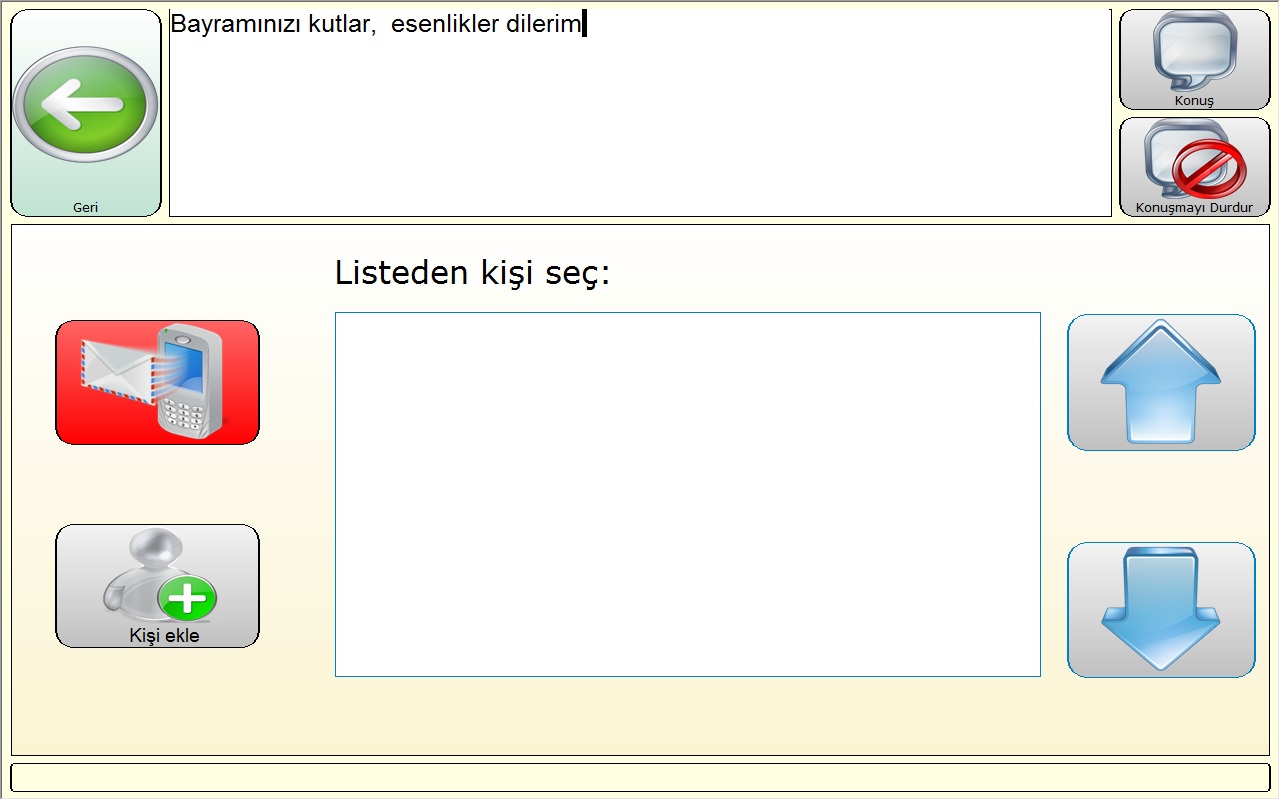 Keep in touch with friends
Keep in touch with friends
In Communicator 4 Premium you can communicate using modern technology by simply using or modifying ready-made pages and functions for online chat, Skype, e-mail and telephone text messages (SMS). You can even make a phone call using the synthetic voice*. Maintain your social network using Communicator’s Facebook functionality. Manage your contacts and use photos to recognize the people in your address book for quicker reference.
Supports all input methods
Regardless of your preferred input methods everyone can use Communicator 4. The software supports direct input via touch screen, mouse click, mouse dwell, joystick, or head mouse and has many settings to adjust for your personal preference. Setup is just a click away when you use any of Tobii's eye control solutions.
Change methods as you like
If your personal needs change daily, it is easy to switch between input methods, for example, using direct input in the morning and eye-control in the afternoon.
Standard or Premium edition
Tobii Communicator 4 comes in two editions: Standard and Premium. If you use a regular computer or a dedicated AAC device and only need computer access and/or speech synthesis features, then the Standard edition is the right choice for you.
However, if you need features like e-mail, text messaging (SMS), online chat, calendars and environmental control, you need the Premium edition. For more help in deciding which version is right for you, ask your local Tobii contact for a demonstration.
*You will need a SIM card from a GSM phone service provider and maybe some accessories depending on your hardware configuration. Please contact your local dealer for more information.

 | SOFTWARE | COMMUNICATOR
| SOFTWARE | COMMUNICATOR